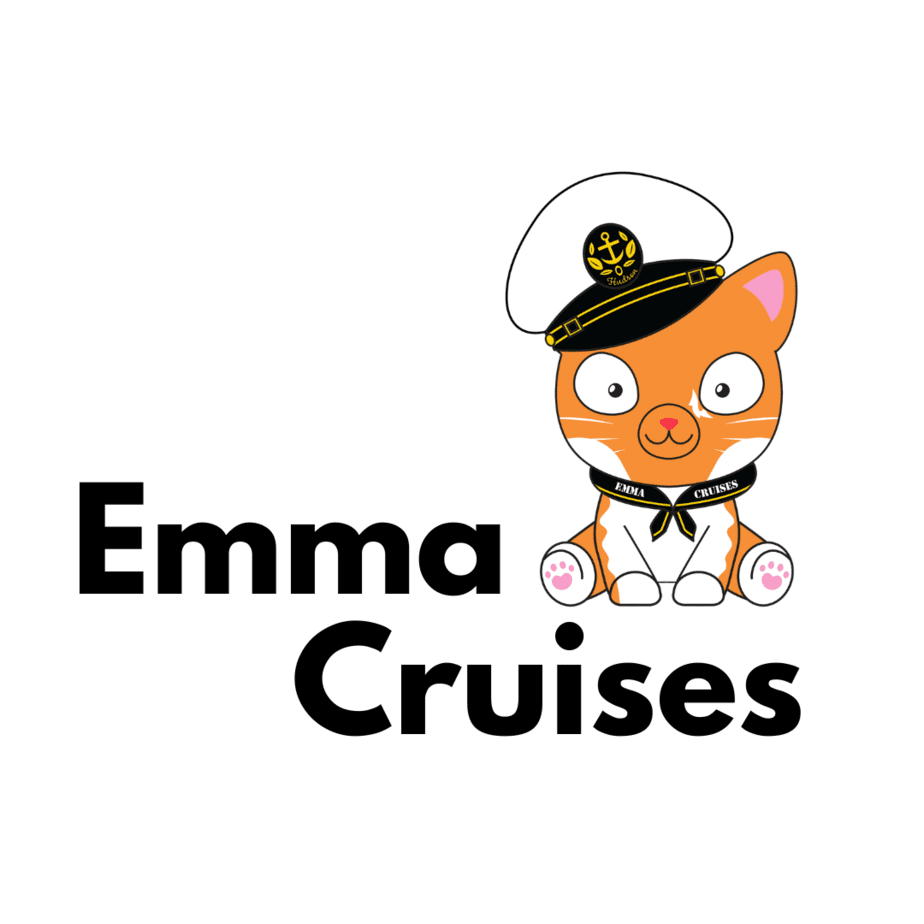If you are considering a cruise, you may be wondering how you will keep in contact with the other members of your cruise party.
Keeping in contact isn’t as simple as it is on land, due to the lack of phone signal and free internet access.
I’ve been cruising for 16 years and during that time, I’ve learned multiple ways to stay in touch with my friends and family who are also on the cruise – many are free.
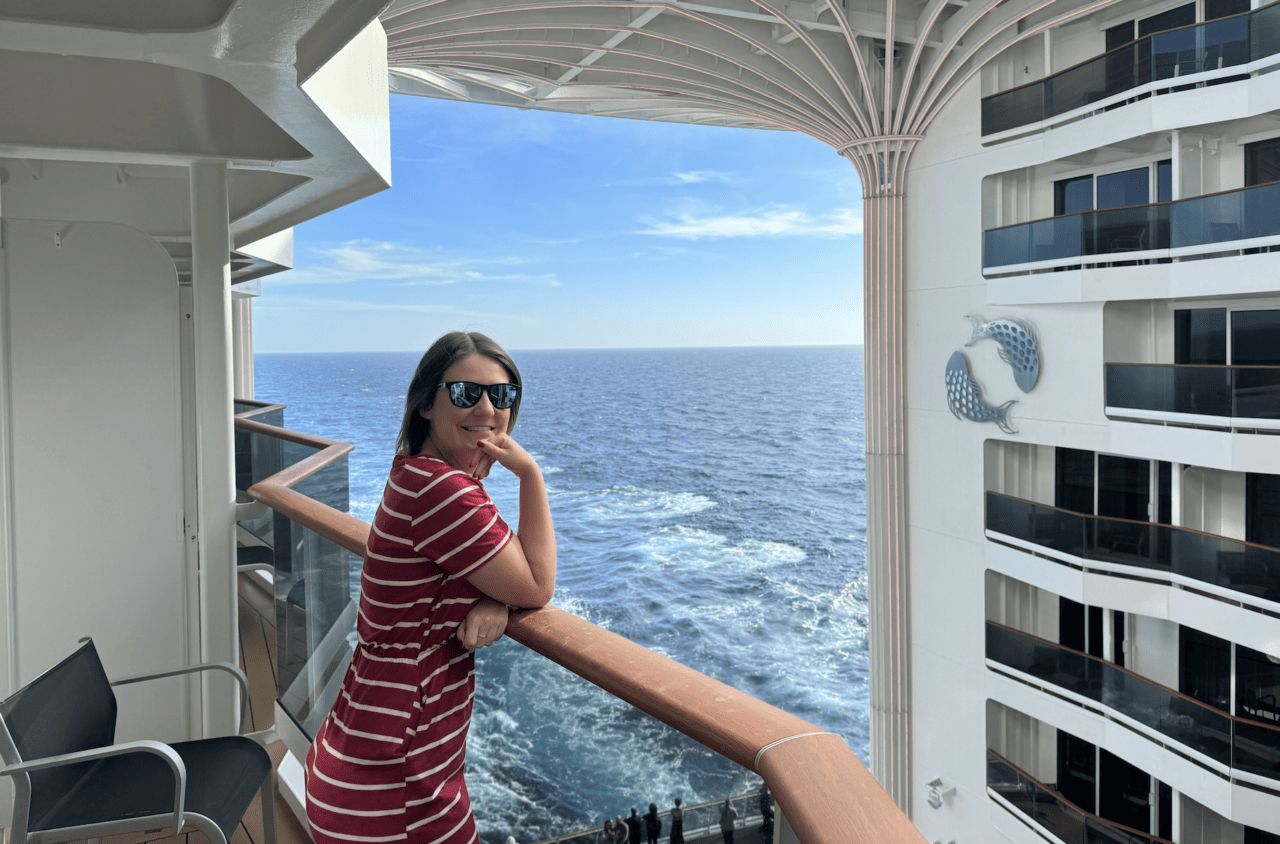
How do you Communicate With Friends and Family on a Cruise?
Many guests on cruises use cruise line apps to communicate with their friends and family. Some cruise lines charge for this service.
Other options include leaving notes for friends or family to find or phoning them on cabin phones.
Despite it being difficult to get in touch, communication is often very important when cruising, especially if you are cruising with family and friends in other cabins.
I often want to contact my friends and family to share dinner plans, to ask about excursions, or to ask if we can meet up for a drink/go to an event together.
Can You Text on a Cruise?
It is possible to send a text when on a cruise when docked. Depending on the location and service provider, this can be expensive.
When at sea, it’s unlikely that texting would be possible, due to a lack of provider signal. If the signal is available, this is likely to be through the maritime network and incredibly expensive.
I STRONGLY suggest that you turn your phone onto airplane mode as soon as you sail away. I’ve made this mistake before and it cost me dearly!
Find out how to avoid making costly mistakes with your phone when cruising here:
Costly Mistakes to Avoid When Using Your Phone on a Cruise – (Beginners Guide)

Use Cruise Line Apps
All major cruise lines have apps, many with messaging features. These features act like Facebook Messenger/WhatsApp and allow guests to communicate with each other in real time.
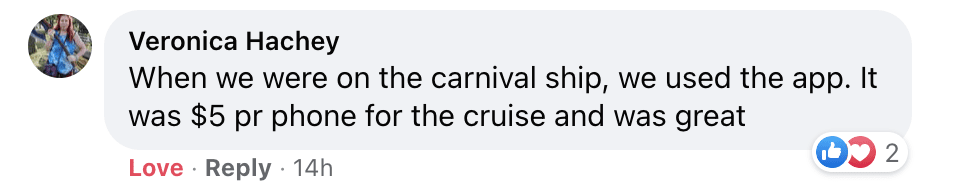
Some cruise lines like Carnival and Norwegian Cruise Line, require guests to pay an activation fee to access the messaging system.
| Cruise Line | App | Messaging Features | Price |
| Royal Caribbean | Yes, Multiple | Yes, Ship Dependant | Fee in Asia Where Available ($1.99 Per Day), Free Elsewhere Where Available. |
| Carnival | Yes | Yes | ‘Activation Fee’ $5 |
| Disney Cruise Line | Yes | Yes | FREE |
| Norwegian Cruise Line | Yes | Yes | ‘Activation Fee’ $9.95 |
| MSC | Yes | Yes, Ship Dependant | FREE |
| Princess Cruises | Yes | Yes | FREE |
| Celebrity Cruises | Yes | Yes | FREE |
| Holland America | Yes | Yes | FREE |
| P&O Cruises | No | No | – |
Messenger services may vary within a cruise line’s fleet. It’s often the case that newer ships have newer technology when it comes to Messenger Apps.
It you don’t have to buy a WiFi package to use a cruise line’s App. Find out more about that here:
You Don’t Need to Pay For Wi-Fi To Use a Cruise Line App – Here’s Why
Messaging Apps of course rely on all guests having smartphones so that they can download and use the App in question.
Costa Cruises has a messaging system within its App which is free to use. Considering Costa is one of the cheapest lines to sail with, I thought this was impressive when so many other mainstream cruise lines make a charge.
Find out about the incredibly cheap cruise I took on the Mega ship, Costa Smeralda here:
Purchase an Internet Package ($$$)
You could purchase an internet package whilst onboard.
Many cruise lines will have a cheaper internet package available which allows you to use social media only.
I bought a ‘Social Media’ only package when I was cruising with P&O Cruises, the service didn’t allow me to use WhatsApp(my messenger of choice) but it did allow me to use Facebook Messenger.
Internet packages can be expensive and can be quite slow – that said there are a few things you can do to cut the cost.
To learn more about cruise ship WiFi, check out this post:
Use Walkie Talkies/Two Way Radios
Many guests bring walkie-talkies on cruises to communicate with their friends and family.
Although these do work well for some, people may encounter problems with their use.

Cruise lines do allow Walkie-Talkies to be brought on board but there are usually some rules that must be adhered to.
Guests are also allowed to have two-way radios, more commonly know as walkie-talkies, for onboard personal communications. Basic specifications are as follows: Up to 10-mile coverage range, Up to 5 watts power, Internal Voice, Operated Transmission, No external mounting antenna.
Royal Caribbean International
Royal Caribbean has Walkie-talkies available to rent on some of their smaller cruise ships in the Radiance and Voyages classes.) These are around $25 per week.
Be aware that if you are using walkie-talkies on a cruise, other guests with walkie-talkies may be able to listen in to your conversations.
Multiple types of Walkie-Talkies work on cruise ships. Below is a summary of the main 3 types.
| Walkie-Talkie Type | Description |
| FRS Radios | FRS (Family Radio Service) has been used in the US since 1996. It uses frequencies between 462-467MHz in the high band. |
| GMRS | GMRS (General Mobile Radio Service) is used for short-distance two-way conversations. |
| UHF Radios | UHF (Ultra-High Frequency) radios are designed for communication which needs to pass through things like walls or doors. |
Using Walkie-Talkies on a cruise doesn’t always work because the metal walls of the ship make it difficult for the signal to pass through. This can dramatically decrease their range.
Leave Notes Under The Cabin Door
One of the most common and easiest ways to stay in touch with your friends/family is to leave notes in your cabin or under their cabin door.
I have used this method on the majority of my cruises.
When I cruise with my family, it isn’t unusual for my parents to go to breakfast earlier than me. I’m usually asleep and a note is posted under my door which says something like ‘going to breakfast in the main dining room, will call you after’.
It’s simple, but it works very well.
This can be a little bit tricky if your cabins are far apart but when I’m on a cruise I usually welcome the extra steps.
The problem with this approach is that you have to be in your cabin to receive the message and you don’t get any sort of alert when a note is pushed under your door, so you can sleep through it (personal experience).
You’ll usually find a pad of paper and a pen in your cabin, if not you’ll find lots of promotional leaflets you can write on…
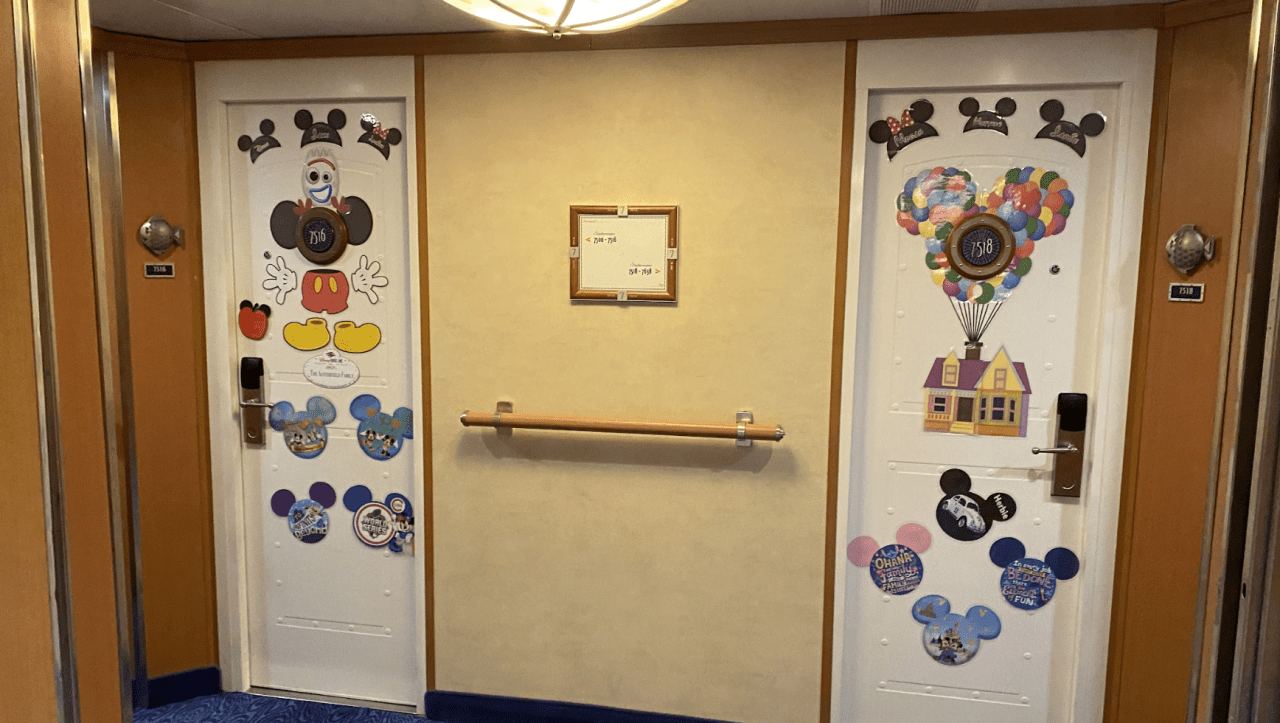
Leave Notes Outside The Cabin
When taking a cruise, it isn’t unusual to see a whiteboard stuck to the door of a cruise ship cabin.
Some cruise lines do have rules about things being stuck on cabin doors, but usually whiteboards are okay if they are magnetic or static and don’t cause any damage.
The problem of course with having a whiteboard outside your room is that anybody passing by could wipe away your message.
An alternative may be to leave a note folded above the room number sign, as it’s unlikely that other guests would read or take this.
Phone Their Cabin Phone (Free)
Another similar option to leaving notes is to phone the cabin phone.
This of course does rely on the person you’re contacting being in their cabin, but in my experience, after a few days on a cruise you do learn where your cruise mates are likely to be at certain times of day.

For example, if somebody were to phone my cabin at around 10 am and I didn’t answer, there’s a good chance I’m having breakfast in the buffet!
Every cabin on a cruise ship has a phone which can be used to call other cabins free of charge. You’ll also find phones located around the cruise ship which are free to use. To use the phones all you usually need to do is enter the cabin number that you want to contact.
I’m not good at remembering cabin numbers, so I usually take a note on my phone ahead of time.
Cruise line phones do have the ability to take messages, so even if the person you’re phoning doesn’t answer straight away, you could leave a message with a time/place to meet or an update on your plans.
Set Meeting Points and Times
By far the most popular way to keep in touch with your fellow cruise mates is just to set meeting points and times.
I asked our Facebook Group how they keep in contact on a cruise. 30% said that they set meeting points and times.
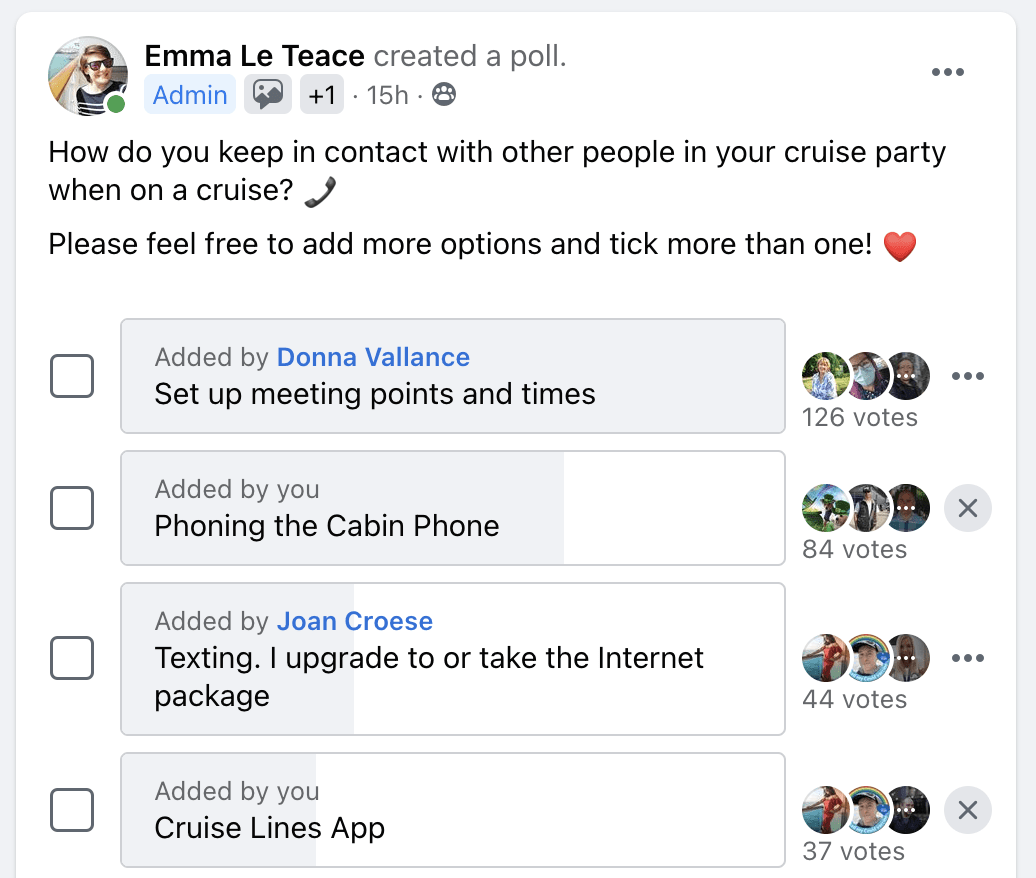
I particularly like this method because it allows you to have time apart to do things, and then a reason to come back together.
I recently took some friends of mine on their first cruise, we would often have an afternoon on the ship doing different things then meet for dinner at a set time. We would talk about what we had been up to during the afternoon.
There are of course, some problems that can arise from this approach – as Neil has pointed out.
If somebody doesn’t meet at the designated time and place you’re often left wandering the ship trying to find them.
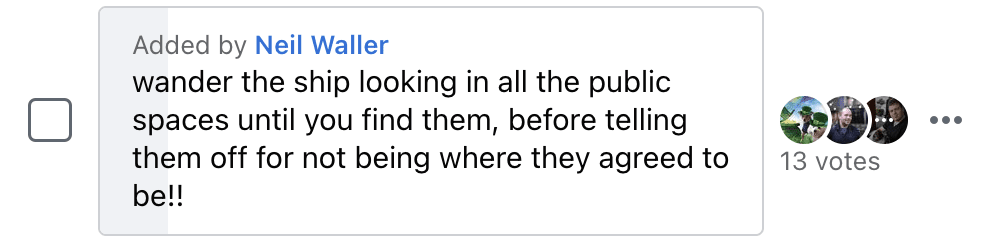
Which Option is Best?
The table below compares the options discussed in this post. If possible I would personally suggest using the cruise line’s messenger apps if it is free and available.
If unavailable, leaving notes, phoning the cabin phone and setting meeting times and places are good options.
| Ease of Use | Potential Problems | Cost | |
| Cruise Line Apps | Medium | Don’t always work, not always available. Everybody needs a phone. | Minimal |
| Internet Packages | Medium | Can be Expensive. | $$$ |
| Walkie-Talkies | Medium | Don’t always work, bulky to carry. | Minimal, puchase price only. |
| Notes Under Cabin Door | Easy | Notes can be missed, not in real-time. Location limited. | Free |
| Notes Outside Cabin Door | Easy | Can be missed or wiped off. Location limited. | Free |
| Phone Cabin | Easy | Location limited. | Free |
| Set Meeting Points and Times | Easy | Friends/Family can forget. | Free |
It usually works best to use a combination of these options.
Before You Go
Find cruise hints and tips for first-time cruisers here:
67 First Cruise Tips: Common Mistakes to Avoid
Learn about twelve free things you need to try on an MSC cruise here:
12 Free Things You Have to Try on MSC Cruises (Tried and Tested!)
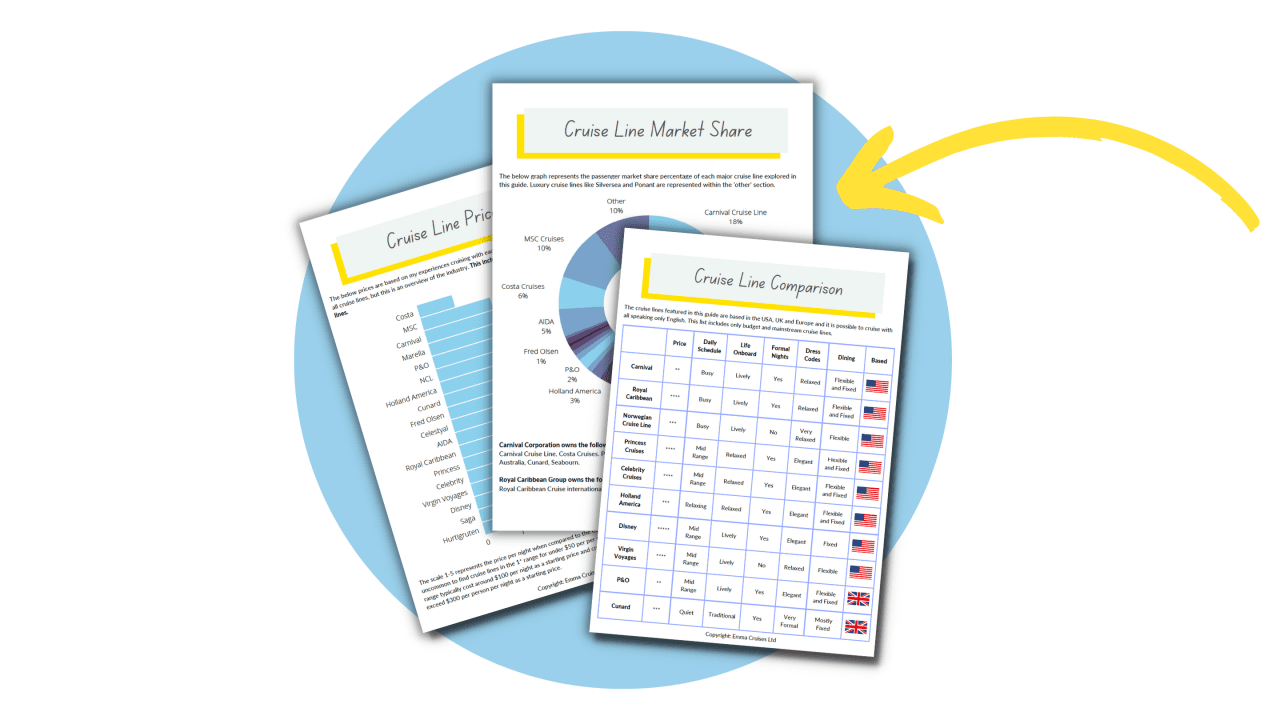
Free Insiders Cruise Line Guide
Ever wondered how the mainstream cruise lines compare? Cruise lines won’t tell you this, but I will.
This FREE guide shows you everything you need to know to find your perfect cruise line.