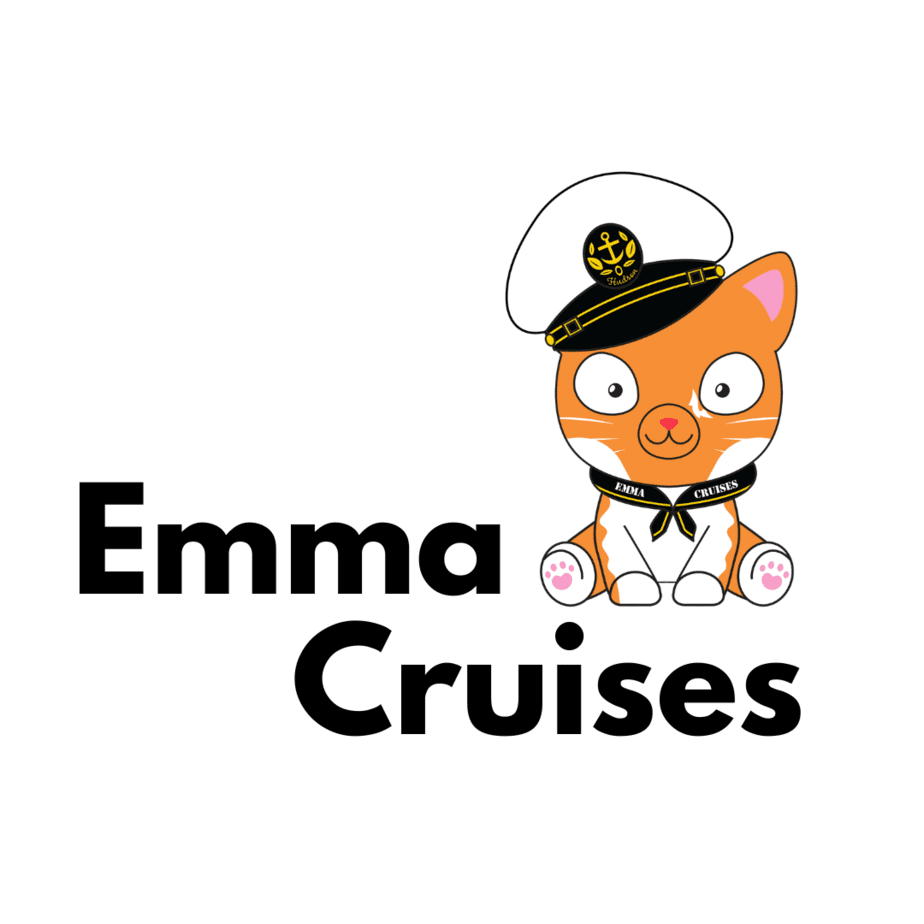If you are considering taking a cruise you may be wondering if you can stay in touch with family and friends back home by using your phone in the normal way.
In this article, we explain how and when you can use your mobile/cell phone when cruising – and explain the extra charges that you may incur.
You can use your phone to make calls if your ship is at sea, but it is much more expensive to do so.
If you want to use your phone to connect to the internet as you would do at home, you will usually have to spend extra to buy the ship’s Wi-Fi package.
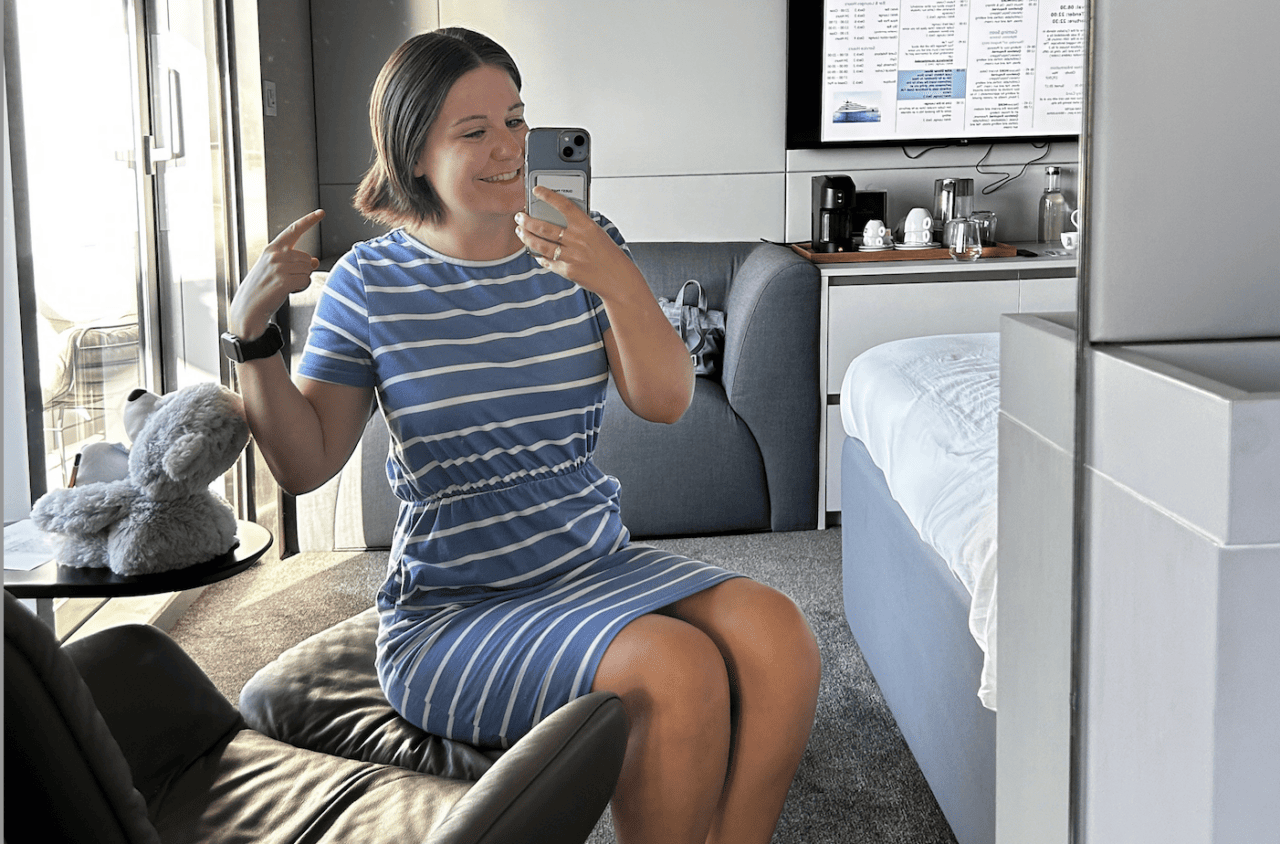
Cruise ships have Wi-Fi, but with the exception of luxury cruise lines and Virgin Voyages, Wi-Fi costs extra and can be costly and unreliable.
You will be able to use your phone to connect to the ship’s App for free, should you want to.
To Avoid All Charges, Do The Following:
- Put Your Phone on Airplane Mode when you sail away. You won’t be able to connect to the Maritime Network and run up an unintentional bill.
- Then Press the Wi-Fi button to connect to the ship’s Free Wi-Fi. Either log in to the cruise ship App or enter the webpage that the cruise line will provide.
- Use Mobile Data when in port to keep in touch with your family and friends. Check before you sail whether your phone package will give you free data in the country you are visiting.
- If you have no Free Mobile Data, stand outside McDonalds or Starbucks or anywhere with Free Wi-Fi and connect to that. Sometimes cruise ship terminal buildings have free Wi-Fi you can use.
Why Would You Use Your Phone Onboard?
Phone Uses: To Make Phone Calls
You can use your phone to make calls when you cruise, but it will be expensive to do so.
Instead of connecting to your phone’s usual network, it will connect to what is called the “Maritime Network.”
You should receive a text from your provider if you are connected to the Maritime Network, outlining the costs of making phone calls and sending and receiving texts.
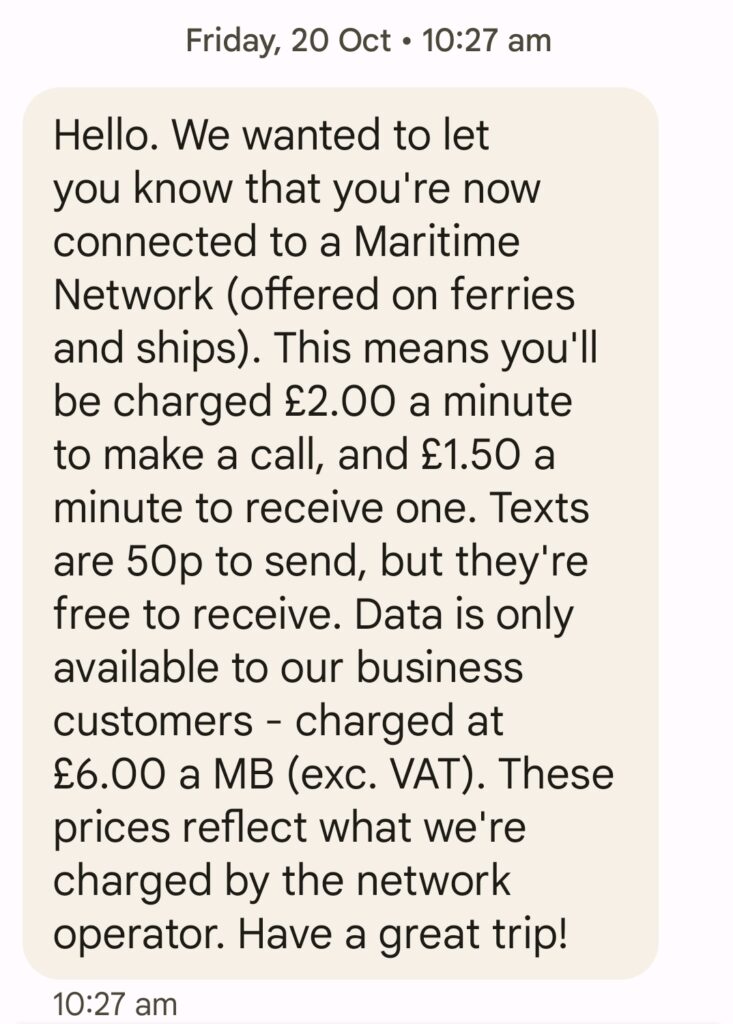
Phone Uses: To Use The Cruise Ship’s App
Traditionally cruising attracted an older passenger demographic. Cruiselines produced a paper daily schedule to keep passengers informed of the day’s information and activities.
Now most lines have a cruise ship App that you can access via your phone at no extra charge.
You would be sensible to download the cruise ship’s App before boarding if they have one.
Some cruise lines (Like P&O) just have a webpage, not an App. You will have to load this webpage once onboard, using the free cruise line Wi-Fi
Cruise Ship Apps enable you to see what is going on around the ship, and book things like speciality meals, theatre shows, shore excursions etc.
Not everyone wants to use these Apps or permanently have their phone in their hand whilst cruising.
You are always able to book in the traditional way, by phoning reception or visiting the restaurant to make a reservation.
Phone Uses: To Keep in Touch With Family and Friends Back Home
You might want to message friends and family via text, Whatsapp or Messenger whilst at sea.
You won’t be able to do that unless you buy the ship’s Wi-Fi in the case of Whatsapp or Messenger – or are prepared to pay extra charges to send texts via the Maritime network.
A better option would be to wait until you dock and use your phone contracts Mobile Data. (More about that further down in this article.)
Why You Need Airplane Mode
You may have heard people mention “Airplane Mode” and wondered what it is all about!
If your phone is in airplane mode, it can not connect to Wi-Fi or Mobile Data to run up a large phone bill whilst you are at sea.
You will not be able to send or receive messages, connect to the internet or run up a large phone bill.
How To Put Your Phone Into Airplane Mode
To put your phone on to Airplane mode, swipe down from the top of your screen.
You should see a number of Icons – Wi-Fi, Mobile Data, Torch/Flashlight, Bluetooth etc – and Aeroplane Mode.
(Your phone’s display may not be exactly the same as the ones shown below, but you should be able to find that airplane symbol)
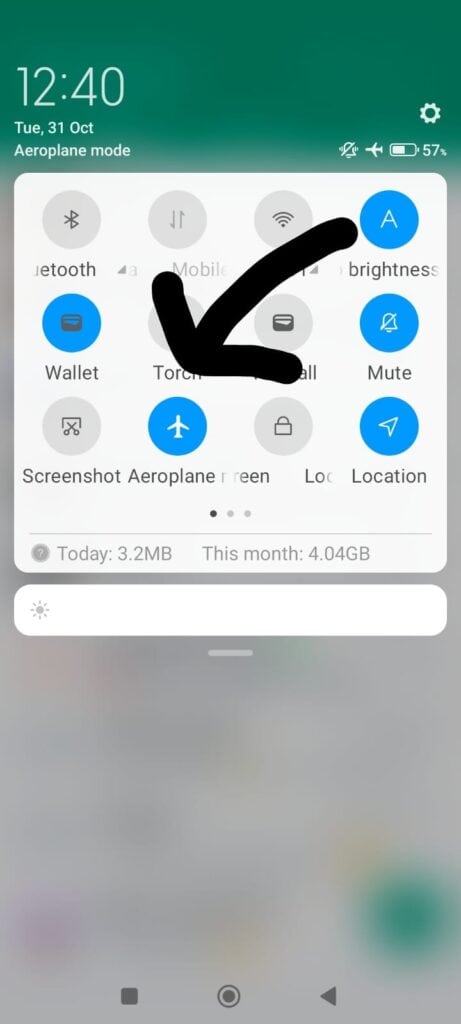
Once you press the Airplane Mode Icon, you will see that the Wi-Fi and Mobile Data symbols are automatically turned off / no longer illuminated.
Your phone is now in Airplane Mode.
Turning On the Wi-Fi To Use The Free Cruise Line App
You don’t have to buy the cruise line expensive Wi-Fi if you want to connect to the Cruise Ship App
The cruise ship’s free Wi-Fi enables you to use the App only – not send messages, surf the internet or do anything else.
Once you are in Airplane Mode, press the Wi-Fi icon, and you will see it light up
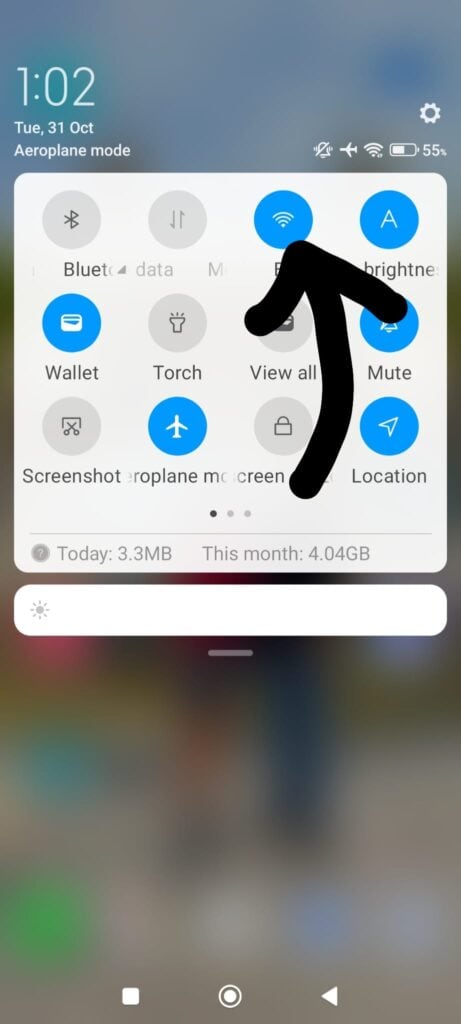
You should then be able to connect to the Cruiselines Free App.
You can do this by either clicking on the cruise line App that you have previously downloaded, or entering the web address provided by the cruise line once onboard.
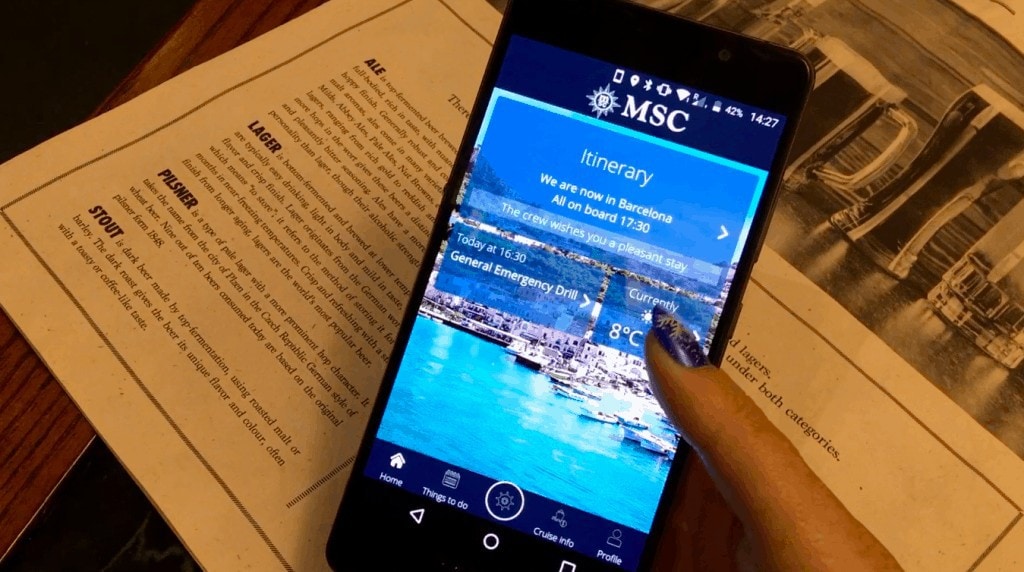
Find out everything you need to know about cruise line Apps here:
You Don’t Need to Pay For Wi-Fi To Use a Cruise Line App – Here’s Why
Some cruise lines, like Costa, have a really useful feature on their Apps that allows you to message other people onboard for free.
When I took a cruise on Costa Smeralda I was able to message other members of my party to arrange meet-ups once onboard.
Free messaging is particularly helpful on Mega ships that carry five or six thousand passengers. You are unlikely to ever just “bump into” other members of your cruise party once onboard.
P&O’s Arvia and Iona are similar-sized ships but don’t have this messaging feature. The only way to keep in contact with my large family group was to ring the cabin phone and hope they were in there.
Find out all about my really cheap cruise on Costa Smeralda here:
Can I Use The Apps On My Phone Whilst Cruising?
Unless you have bought the ship’s Wi-Fi package, you will find many of the Apps you would regularly use will not work because they don’t have an internet connection.
You will still be able to take photos and use the Calendar, Clock, Camera, Notes, etc because they don’t need to be connected to the internet.
Before your holiday, you can download books or podcasts to your phone and listen to or read them when onboard. They don’t need an internet connection once downloaded.
Wi-Fi Onboard
Many first-time cruisers wrongly assume that Wi-Fi is free on cruise ships.
Usually, this is not the case! Some luxury lines will give you free Wi-Fi, as will Virgin Voyages.
- Cruise Ship WiFi is not always reliable.
- It really depends on where you are sailing. If you are in a Norwegian Fjord with mountains on both sides, the WiFi is unlikely to be reliable!
- It really depends on where you are sailing. If you are in a Norwegian Fjord with mountains on both sides, the WiFi is unlikely to be reliable!
- You can normally buy different Wi-Fi packages onboard.
- I normally buy the “Social Package” which allows me to post on social media and check my emails.
- There is a middle-priced Wi-Fi package that allows you to stream online content.
- There is normally a Premium Wifi package with higher internet speeds – but you can NEVER rely on the internet to be as good as on land.
- If you do buy an internet package, it is often a cost per device, not per cabin. You will have to pay double if both people in the cabin want to use their phones.
- You can buy a WiFi package at any point in your cruise.
- You can also upgrade your package at any point in the cruise.
- You can also upgrade your package at any point in the cruise.
- You can sometimes “Pay As You Go” for internet onboard. If you aren’t going to be online much, it can be cheaper than buying a package.
Other Ways to Connect to the Internet:
- When in port, go to McDonald’s or Starbucks and use their free internet!
- Ask the crew members – most cruise lines don’t give their staff free Wi-Fi so they know all the best places ashore to connect to the internet for free.
- You can often buy a hotspot from your mobile/cell provider.
- It is basically like buying a chunk of Internet. Do your research before you cruise.
Find out more about using hotspots here:
Using Mobile Data on Land
When you get to the port, you may be able to use your phone’s Mobile Data as you would at home.
You can use the mobile data to connect to the internet, catch up with emails, send WhatsApps, research ports – anything you would do normally.
Look at the phone package you have with your provider. You may be able to use mobile data in the country you are visiting at no extra charge. Check before you go!
- Look at the phone package you have with your provider.
- You may be able to use the mobile data within your package at no extra cost.
- Check beforehand, many countries aren’t covered. You don’t want to have a large bill for using your phone abroad.
You may be able to set your phone account up so that it doesn’t let you spend over and above what is covered by your monthly phone package. It will not “Auto Top Up.”
My parents have SIM-only phone deals, that don’t “Auto Top Up.” They can’t run up a bill above their monthly charge, it won’t let them. They will not find themselves inadvertently using the Maritime Network and incurring large charges!
They have the peace of mind of knowing they won’t end up with a big phone bill after the cruise.
I have a monthly plan but have set my spent cap limit to £2 so I can’t be charged extra.
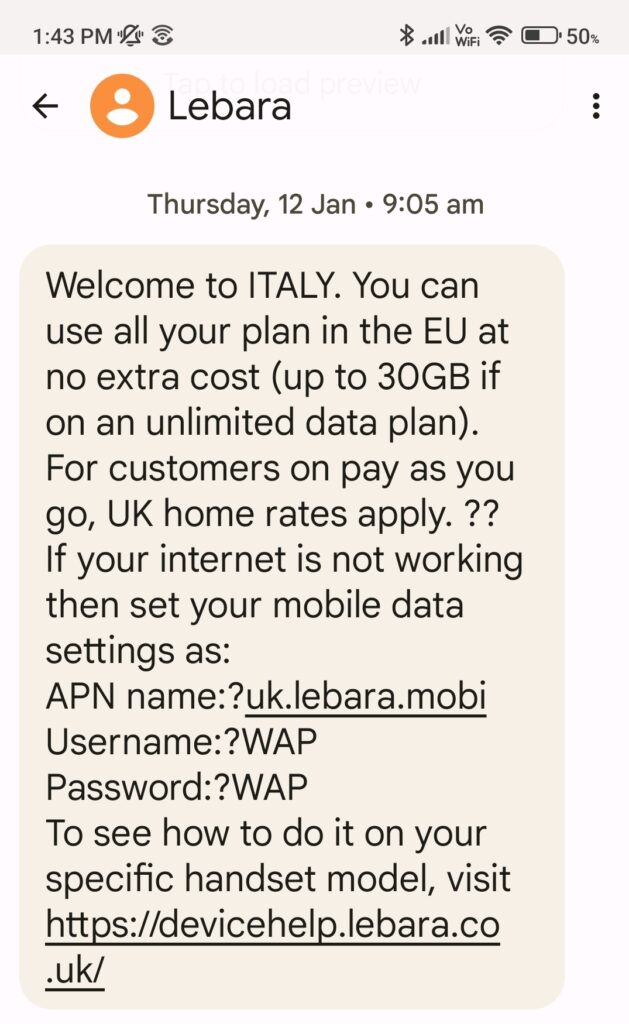
If you are able to use your mobile data in the country you are visiting, you may get a text message from your provider telling you so
Before You Go
Find out how to avoid other additional charges when cruising in the article below:
Onboard Expenses – What Costs Extra On A Cruise? Gratuities, Wi-Fi And More…
Find out whether it is best to use a travel agent or book directly with the cruise line here:
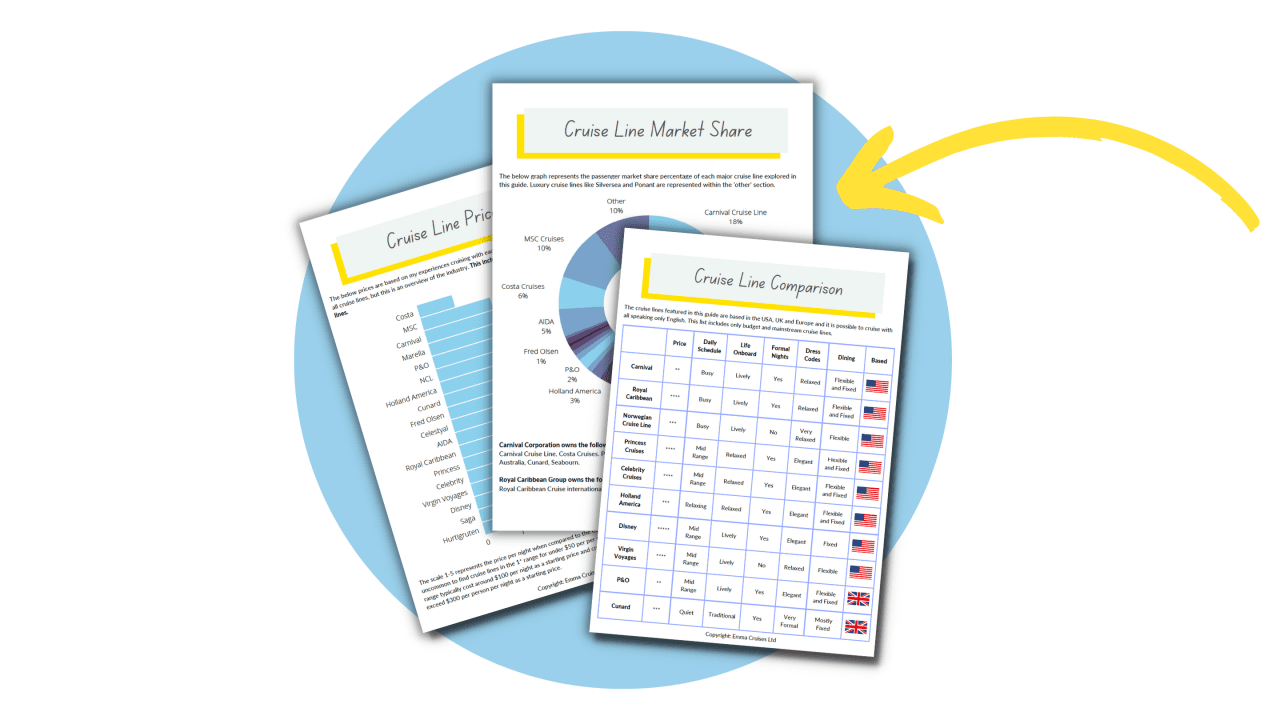
Free Insiders Cruise Line Guide
Ever wondered how the mainstream cruise lines compare? Cruise lines won’t tell you this, but I will.
This FREE guide shows you everything you need to know to find your perfect cruise line.