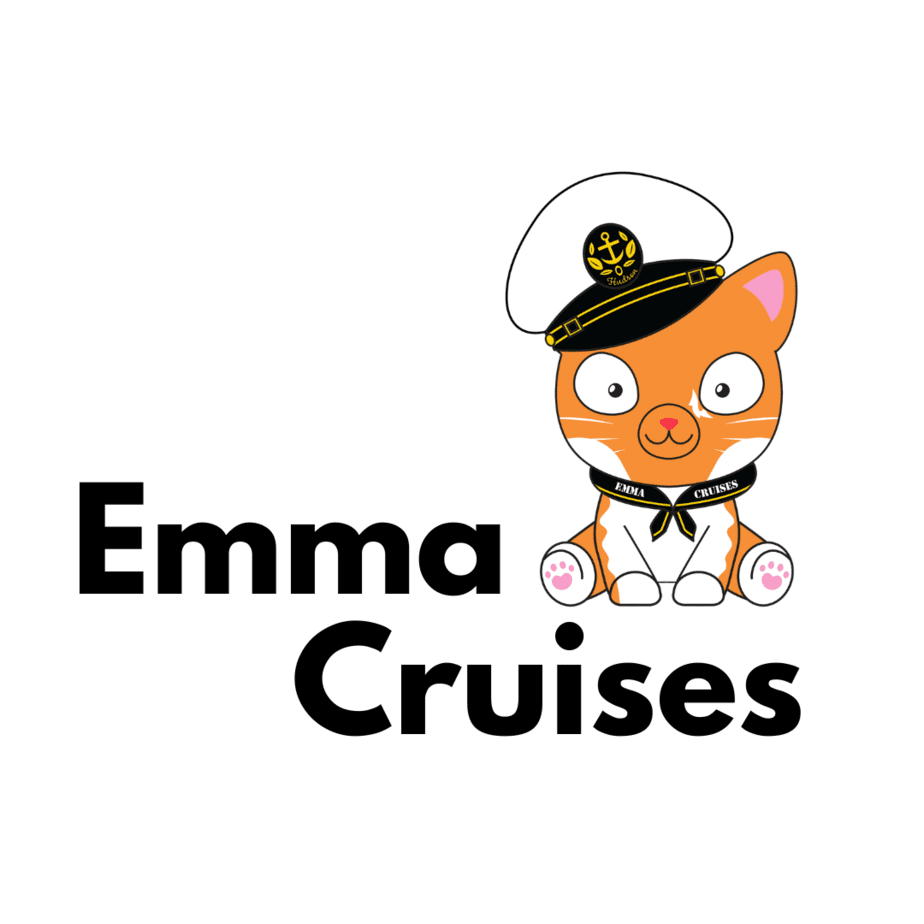If you are taking a cruise you may be wondering how you can stay in contact with your family and friends at home whilst you are away.
There are a number of ways that you can do this, and I have tried all of them when cruising in the past.
In this article, we will focus on sending and receiving emails whilst on a cruise.
Can You Send and Receive Emails on a Cruise?
You can send and receive emails on a cruise but you need an internet connection to be able to do it.
When at sea the only way to connect to the internet is through the ship’s WiFi.
When docked, you may be able to send and receive emails using local free WiFi, hot spots or your cell phone “mobile data” plan.
There are several free ways that you can send emails during your cruise (when docked).
Ship WiFi when at sea is an option, but it can be very expensive – and not always very reliable.

People often ask me if they can work from a cruise ship using the Ship’s Wi-Fi. I always say I wouldn’t guarantee it! Wi-Fi onboard is never going to be 100% reliable.
Internet Options
Your internet options are:
- Use Free Wi-Fi in Ports
- Roam on Your Cell Phone (When docked only)
- Use a Hot Spot (When docked only)
- Pay for Ship W-iFi
Free WiFi in Ports
In almost every port that I’ve been to I’ve been able to find free WiFi.
The only port that I’ve been to where I remember being unable to find free WiFi was Honduras – that said, I didn’t really look very hard!
If you are not sure where to find free WiFi, heading to a chain like McDonalds or Starbucks is usually a good option.
Many smaller restaurants and cafes will also offer WiFi to their guests. I like to grab a Coke from McDonald’s and catch up on my emails – but you don’t usually have to purchase anything to use the WiFi.
If you do just want to send a couple of emails just walking by a McDonald’s should be enough!
Top tip: If you are struggling to find WiFi or would just like to know where to find it, ask the crew! Crew members often don’t get free WiFi on the ship, so as soon as they get to land and have an afternoon off they head to find WiFi. The crew are incredibly knowledgeable about where is best for this reason.

Cell Phone Roaming/Using Mobile Data
If your cell phone plan allows, it you can use your phone when in port to connect to the internet the same way as you would at home.
That said, be VERY careful and check multiple times that you are able to roam in the country that you are visiting.
I’m from the UK – and we are often able to use our phone’s mobile data to “roam” across a lot of Europe without having to pay any extra charges.
I’ve also upgraded to a ‘roam worldwide’ plan – which doesn’t include the whole world but does include a lot of countries. It’s very easy to use the internet if you are in a destination where you can roam.
When you get to the destination you should receive a text message which says:
‘Welcome to *insert country name here*, it’ll cost you ___ to send a text here’ – for example.
If you are in a country where you can roam for free it’ll say ‘you can roam here at no extra charge’.
It’s important that you do your research before arriving in the country though. Even turning your phone on to check can cost you money.
It is possible to ‘share’ the internet from your phone when roaming with other people or other devices using a hot spot, to find out more about that, including who it’s a good idea for, check out this post:
If you do have a plan which allows you to roam or can upgrade to one – I’d strongly suggest just waiting until you are docked and then using your phone to send emails.
When you are at sea make sure that you put your phone into aeroplane mode – because if you don’t you are in danger of connecting to the “Maritime Network.”
If you do accidently connect to the Maritime Mobile Network everything will be VERY expensive!
As soon as you sail away from land, put your phone into aeroplane mode then you don’t have to worry about racking up a big phone bill.
On one cruise I forgot to put my phone into aeroplane mode while at sea, my phone connected to the Maritime Network while I was asleep and I received a few emails which cost me over £45 – Do not risk it!
Buy a WiFi Plan
One way to send an email at sea is to buy a WiFi package from the cruise line.
If you’re taking a cruise the cruise line will usually advertise their internet services to you multiple times and there will be a desk or venue you can visit onboard for more information.
The benefits of ship Wi-Fi are:
- It works when out at sea
- It’s easy
The drawbacks of ship Wi-Fi are:
- It’s expensive
- It isn’t always very reliable
WiFi packages can usually be used on your own phone, tablet or laptop.
The cost is often “per device” so if two of you are sharing a cabin, you need to buy two Wi-Fi packages.
Cruise ship WiFi packages can be incredibly expensive and if you only want to use it to send emails it probably is not worth it.
In recent years some cruise lines have introduced “Star Link” – and this is bringing high-speed internet to cruise ships.
Cruise lines are always looking for the most bandwidth and fastest speeds possible to keep their guests happy.
Many cruise lines have invested in technology on their newer ships, and are retrofitting older vessels.
Find out all about Princess Cruises “Ocean Medallion” technology in the video below. It does away with the need for you to carry a cruise card with you at all times :
Although it is never as fast as the internet on land, internet service onboard ships can now allow you to do most things you would back home. Always bear in mind that it is not 100% reliable.
In the below video I cover why I don’t think that you need to pay for a WiFi package on a cruise, along with other expenses that you can avoid:
Social or Reduced-Price packages
- You can normally buy different Wi-Fi packages onboard.
- I normally buy the “Social Package” which allows me to post on social media and check my emails.
- There is a middle-priced Wi-Fi package that allows you to stream online content.
- There is normally a Premium Wifi package with higher internet speeds – but you can NEVER rely on the internet to be as good as on land.
If you do need to be connected to the internet while at sea I’d suggest purchasing a social/reduced package.
Be aware though that it may take you much longer to send an email at sea than it will on land. You may struggle to load pictures and articles, which can be frustrating.
Picking a plan which has a fixed amount of internet or a number of days of internet will allow you to send emails when at sea but without the worry of accidentally racking up huge bills.
Don’t think that you need to pay for the ship’s Wi-Fi to use the cruise ship’s App! You Don’t.
Do Any Cruise Lines Offer Free Wi-Fi?
Most mainstream cruise lines usually do not include Wi-Fi in their cruise fares, but premium and luxury lines almost always do.
Luxury Cruise lines that include free Wi-Fi for all passengers Include:
- Emerald
- Viking
- Oceania
- Regent Seven Seas
- Seabourn
Mainstream Cruise Lines that include free Wi-Fi:
Virgin Voyages are a relatively new cruise line that prides itself on being “Different” from other mainstream cruise lines.
They target a younger passenger demographic and as such offer free Wi-Fi to those onboard.
Virgin Voyages refer to their guests as “Sailors” rather than “Passengers!”
Is there Wi-Fi on board?
Virgin Voyages
Yes, unlimited WiFi browsing is included for all Sailors. So there’s no charge for social media, email, web browsing or messaging. For our Caribbean sailings, an upgraded premium entertainment package will also be available for just a bit extra to support streaming – subject to availability.
Before You Go:
Find out why you don’t need cruise ship Wi-Fi to use the cruise line App in the article below:
You Don’t Need to Pay For Wi-Fi To Use a Cruise Line App – Here’s Why
Find out why more young people are cruising than ever, and what cruise lines are doing to attract a younger passenger demographic here:
Are Cruises For Young People? Why are more young people cruising Than Ever?
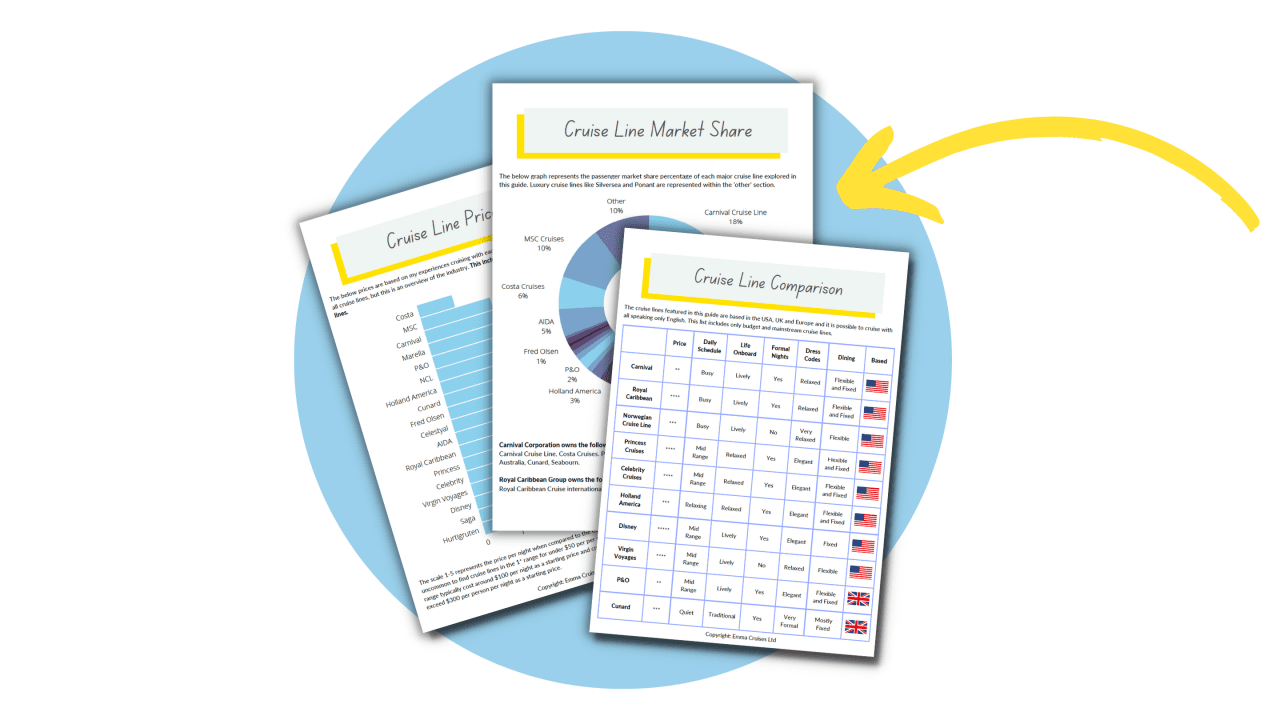
Free Insiders Cruise Line Guide
Ever wondered how the mainstream cruise lines compare? Cruise lines won’t tell you this, but I will.
This FREE guide shows you everything you need to know to find your perfect cruise line.