If you are considering taking a cruise you may be wondering how you can stay in touch with family and friends back home.
Cruise ships have Wi-Fi but this is usually quite expensive, as an alternative I’ve used mobile hotspots and portable hotspots in the past to connect to the internet when I cruise.
Mostly, unless I need to work onboard, I will just use my mobile data once I reach the port.

This post may contain affiliate links.
To help you stay connected during your cruise, this article will look at the best ways to connect to the internet including hotspots, roaming and Ship’s Wi-Fi.
Do Hotspots Work on Cruise Ships?
Portable wireless hotspots do work on cruise ships but only when the ship is docked or VERY close to land.
Your phone’s hotspot will also work on a cruise ship as long as you have cell service, are docked or close to land and roaming is included in your plan.
As soon as you sail away from port, put your phone into aeroplane mode or switch it off. Leave it like that until you dock again, otherwise, you may end up with a very large bill!
The only option for an internet connection while being at sea is using the ship’s Wi-Fi.
Do not use your phone while out at sea. I accidentally received an email and it came through the maritime network, and it cost me over $50. I won’t make that mistake again!
Portable Wireless Hotspots vs. Cell Phone Hotspots
When it comes to hotspots, there are various models, but there are two main kinds: portable wireless hotspots and hotspots from a cell phone or other device.
A portable wireless hotspot is a device that you purchase pre-cruise and then load the internet onto it. A cell phone hotspot is where you ‘share’ the internet from your phone to other devices such as laptops or other people.
Below are the pros and cons of each.
| Pros | Cons | |
| Portable Wireless Hotspots |
|
|
| Cell Phone Hotspots |
|
|
While portable wireless hotspots can be an expensive one-time cost to purchase, they’re often faster and more reliable than a cruise ship’s WiFi, which can come in handy.
Mobile/ Cell phone hotspots are easily accessible and don’t need any additional hardware or equipment to be used.
If you have roaming included in your plan and are likely to only need to hotspot infrequently, I’d recommend you use the roaming option.

The Best Cruising Hotspot: Portable Wireless Hotspots
Portable wireless hotspots are a great option if you are not cruising to a place where using your phone would be possible.
With a portable hotspot, you usually pay for a certain amount of data so you won’t be hit with unexpected charges
What to Look for in a Portable Wireless Hotspot
There are some specific features you should look for when finding a portable wireless hotspot for a cruise. They are:
- Does the hotspot meet your internet usage needs (enough data)?
- Does it offer a connection in the area(s) you’re travelling to?
- How long does the battery last (if you’ll be taking it off the ship)?
- How many connections are offered? (some have limits on how many devices can connect at once).
You should make sure a hotspot offers a connection in the area(s) you plan on travelling to.
If your hotspot can’t connect, it won’t be of much use to you. If you did do this, you’ve basically bought a very expensive paperweight!
Portable wireless hotspots with built-in data capabilities will allow you to simply purchase the hotspot, set it up, and go – rather than having to purchase a separate SIM card in addition to the hotspot.
The Best Portable Hotspots
Keeping in mind the specifications and features to look for in a personal wireless hotspot, some models stand out from the rest as the best portable wireless hotspots for cruising.
The main downside to all hotspots is the initial cost which is much higher than if you can use your phone as a hotspot.
GlocalMe G3
The GlocalMe G3 slams it out of the park when it comes to hotspot capabilities for cruising. It’s got built-in data with no need to insert a local SIM card – simply turn it on, set it up, and use! However, if you do want to use a local SIM card, the GlocalMe 3 has two SIM slots. It offers connections to high-speed internet connection in more than 140 countries around the world.
| Pros | Cons |
|
|
The GlocalMe G3 ticks most, if not all, of the boxes of what makes a portable hotspot great. With its flexible options for data and a battery that can double as a mobile device charger, you can’t go wrong!
Verizon Wireless MHS900L Ellipsis Jetpack
As you’d expect, the Verizon Wireless MHS900L Ellipsis Jetpack is offered through Verizon.
That doesn’t mean you need to have Verizon devices to use it, though – you just need to purchase a monthly data plan through Verizon to use WiFi through the hotspot.
The MHS900L Ellipsis Jetpack comes packed with 10 hours of continuous battery life and a black-and-white display to see all your usage information – all in a small device that can fit in a pocket.
| Pros | Cons |
|
|
Although the MHS Ellipsis Jetpack needs a plan through Verizon to use data, its WiFi capabilities in hundreds of countries, coupled with its reliability, make it an excellent hotspot to consider.
Huawei E5577Cs-321
Huawei is a notable name in the wireless game. The Huawei E5577Cs-321 4G LTE Mobile WiFi Hotspot is unlocked, so you can use whatever service provider and SIM card you’d like.
It offers access to 4G LTE and 3G internet speeds that up to 10 users can enjoy at a time.
| Pros | Cons |
|
|
The Huawei E5577Cs-321’s flexibility for choosing carriers and its ability to connect to up to 10 devices make it a good option for many.
Portable Hotspots: Who Should Buy One?
A portable hotspot is perfect for those who are likely to travel a lot and be a heavy user of the internet.
The initial cost is quite high but if used frequently this should be worth it for the majority of people. That said, it’s very important to remember that the hotspot won’t work when out at sea.
Cell Phone Hotspots: Who Should Use One?
If you are somebody who has roaming included in your phone plan and will need to hotspot infrequently this is the cheapest and easiest option.
This is what I often personally do and although the connection can be unreliable in some places it works quite well.
The Ship’s Wi-Fi Packages – Should I Buy One?
People who need to stay in contact, at all times, including when out to sea should buy a WiFi package.
I’d strongly suggest that if you do this you research the packages available ahead of your cruise and purchase one which suits your needs best.
Remember, you don’t have to buy a Wi-Fi package to connect to the ship’s App.
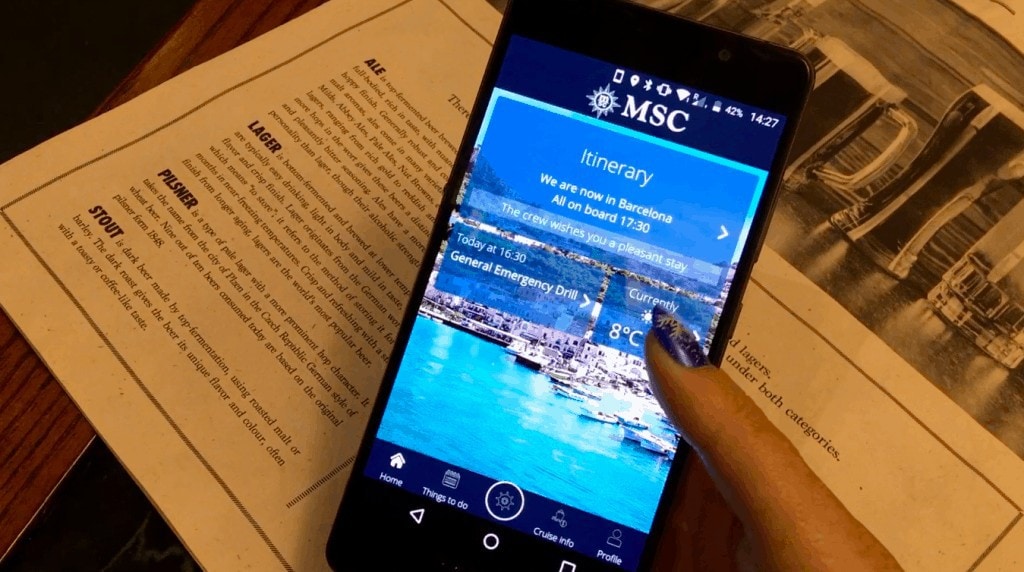
Find out why you don’t need Wi-Fi to use the cruise ship’s App here:
You Don’t Need to Pay For Wi-Fi To Use a Cruise Line App – Here’s Why
Cruise Ship Wi-Fi
In recent years some cruise lines have introduced “Star Link” and this is bringing high-speed internet to cruise ships.
Cruise lines are always looking for the most bandwidth and fastest speeds possible to keep their guests happy.
Many cruise lines have invested in technology on their newer ships, and are retrofitting older vessels.
Although it is never as fast as the internet on land, internet service onboard ships can now allow you to do most things you would back home. Always bear in mind that it is not 100% reliable.
People often ask me if they can work from a cruise ship using the Ship’s Wi-Fi. I always say I wouldn’t guarantee it! Wi-Fi onboard is never going to be 100% reliable.
I managed to run a live stream on YouTube when sailing across the Mediterranean onboard Celebrity Edge.
Other times I have had to cancel my livestreams because the internet on the ship just isn’t fast enough.
Many first-time cruisers often wrongly assume that Wi-Fi is free on cruise ships.
Usually, this is not the case. Some luxury lines will give you free Wi-Fi, as will Virgin Voyages.
- Cruise Ship WiFi is not always reliable.
- It really depends on when you are sailing. If you are in a Norwegian Fjord with mountains on both sides, the WiFi is unlikely to be reliable!
- You can normally buy different Wi-Fi packages onboard.
- I normally buy the “Social Package” which allows me to post on social media and check my emails.
- There is a middle-priced Wi-Fi package that allows you to stream online content.
- There is normally a Premium Wifi package with higher internet speeds – but you can NEVER rely on the internet to be as good as on land.
Cell / Mobile Phone Roaming
If you are travelling to a country included in your phone plan you will be able to ‘roam’ on land at no extra cost.
This means that you can use your phone’s mobile data as if you were at home for no extra charge when you arrive in port.
It’s VERY important that you check if roaming is included in your Cell/Mobile phone plan – it can get incredibly expensive if not!
If you are from Europe, many phone plans will allow you to roam in countries within Europe without charging you extra.
If you are from the US and coming to Europe to cruise it may be worth purchasing a sim card when you arrive and using that internet instead of roaming on your US sim card.

Other Ways to Connect to the Internet:
- When in port, go to McDonald’s or Starbucks and use their free internet!
- Ask the crew members – most cruise lines don’t give their staff free Wi-Fi so they know all the best places ashore to connect to the free Wi-Fi!
- You can often buy a hotspot from your mobile/cell provider.
- It is basically like buying a chunk of Internet. Do your research before you cruise.
Before You Go
As well as Wi-Fi, there are many other expenses on Cruise ships that you don’t need to pay for. Save yourself money by reading this article next:
7 Cruise Expenses That You Don’t Need to Pay For
Is it best to book with the cruise line, or use a travel agent to get the best value for money? Find out in the article below:
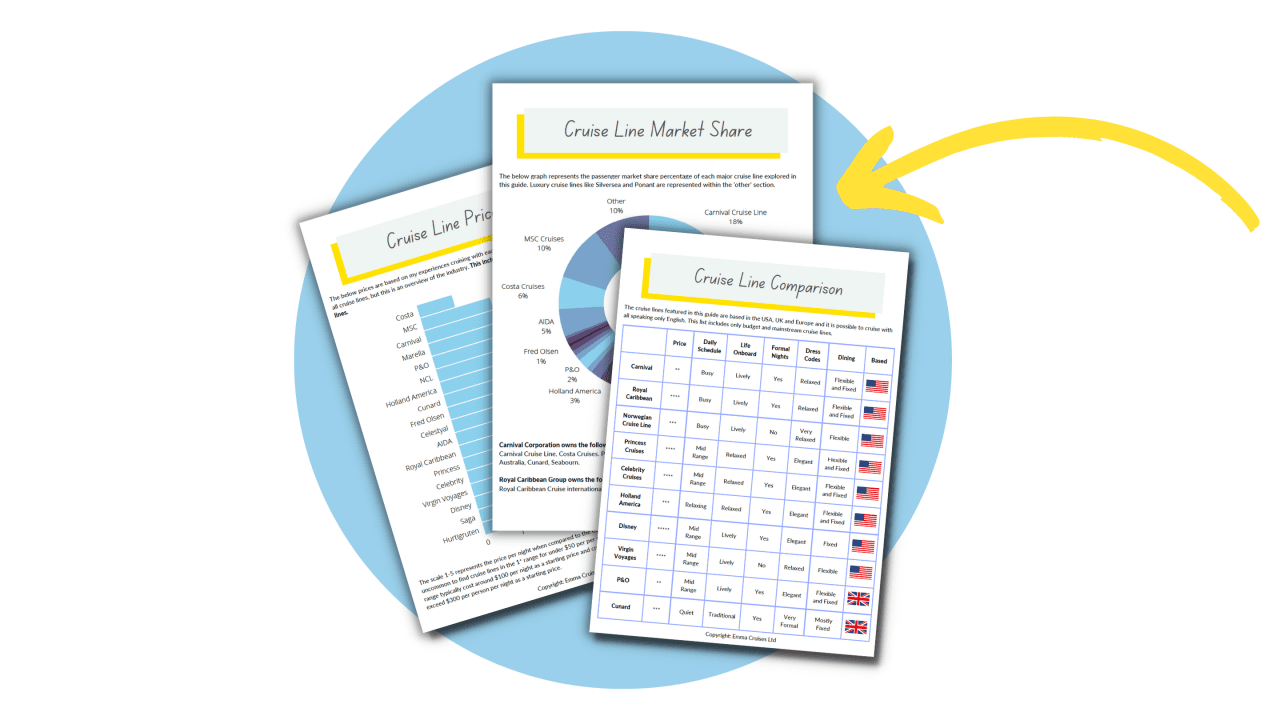
Free Insiders Cruise Line Guide
Ever wondered how the mainstream cruise lines compare? Cruise lines won’t tell you this, but I will.
This FREE guide shows you everything you need to know to find your perfect cruise line.
Whenever I take a cruise I order a print of my trip. It uses the real satellite data from the cruise and is always a great conversation starter!
I'm building an impressive collection...
Code EMMACRUISES will get you 10% off

