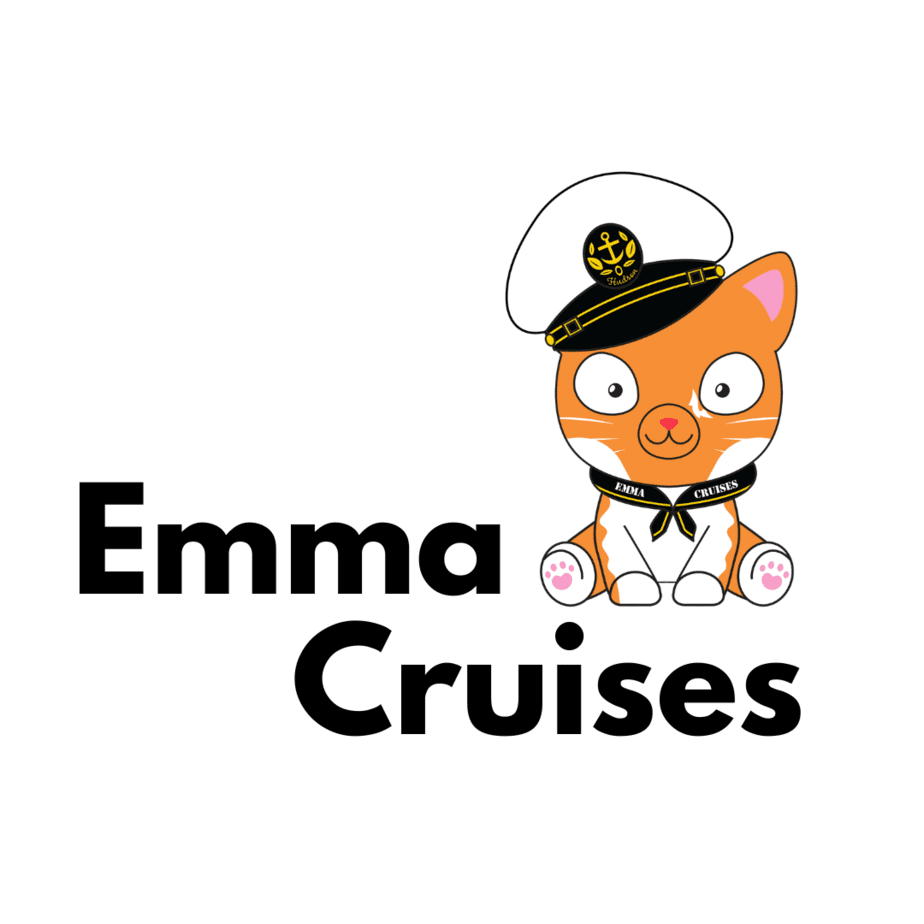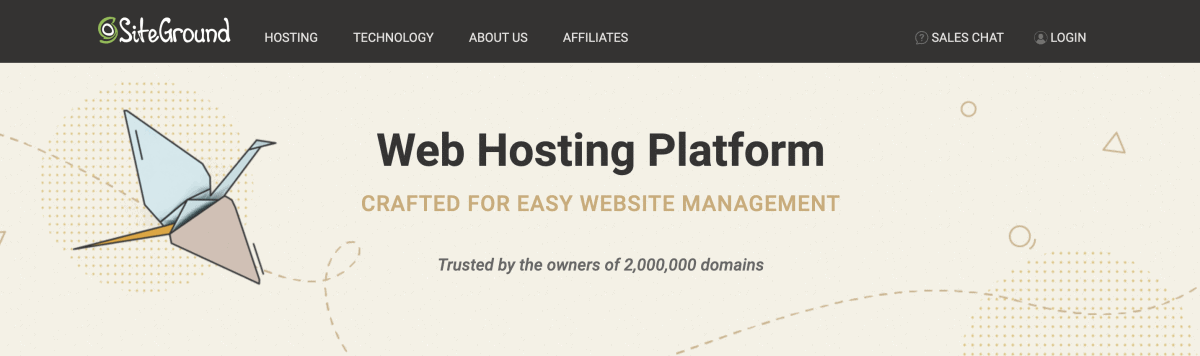This post is a little different than my usual cruise-related content but it definitely worthwhile if you are interested in the worlds of blogging, youtube, or becoming an ‘influencer’ as it’s often called.
Below you’ll find a list of products and services that I use to save myself time and to produce the best content possible.
Website Setup:
Let’s start by talking about this website. It’s always a little strange to me that most people know me as a YouTuber as I very much started as a more traditional blogger.
I started this website in 2016 and originally started with a word press hosted website. A WordPress hosted website is free to use but it does mean that you have to have a URL like wordpress.emmacruises.com which isn’t ideal.
It isn’t impossible to get traffic with a URL like this but I would strongly advise you to pay a host to host your website for you.
Hosting: Siteground
This website is now self-hosted with Siteground but it is still run with WordPress. My day job involves a lot of coding and the last thing I want is to have to code my website too! WordPress makes it very easy and WordPress is free to use.
I picked Siteground to host my site primarily because they are fast and seem relatively easy to use. I’m not sure that there is a massive variety within hosting companies but Siteground does a good enough job for me and I’ve never had any problems. When I break my website they are always there and able to fix it.
URLs: 123 reg and 1 and 1 Ionos
I actually own three domain names, cruisingisntjustforoldpeople.co.uk, emmacruises.com, and emmacruises.com. I originally started with .co.uk so all posts on that website now redirect to a .com version.
I also bought emmacruises.com so that I could create shorter URLs like emmacruises.com/course for example.
The domain names weren’t very expensive but if you are buying one I’d definitely pay more for the .com version. People in the UK are much more likely to click on a .com domain than Americans are on a .co.uk domain.
Emails:
Email Hosting: Google Workspace (GSuite)
I use google for the GSuite, to manage my emails. This means that I can use my emmacruises email within Gmail and set up other things. I did previously host my emails with 1and1 but this is much easier.
Email Provider: SendInBlue
I used Sendinblue to send my weekly newsletters and organize email drip campaigns. For example, when somebody clicks a button to download a file Sendinblue sends that and adds them to a ‘downloaded file’ list which is very useful for me.
Email hosting is generally speaking really really expensive. I used to use mail chimp which was okay but upgraded to Sendinblue when I launched my cruise course as I needed more functionality.
Sendinblue seems to have all of the features that more premium services have but for a decent price.
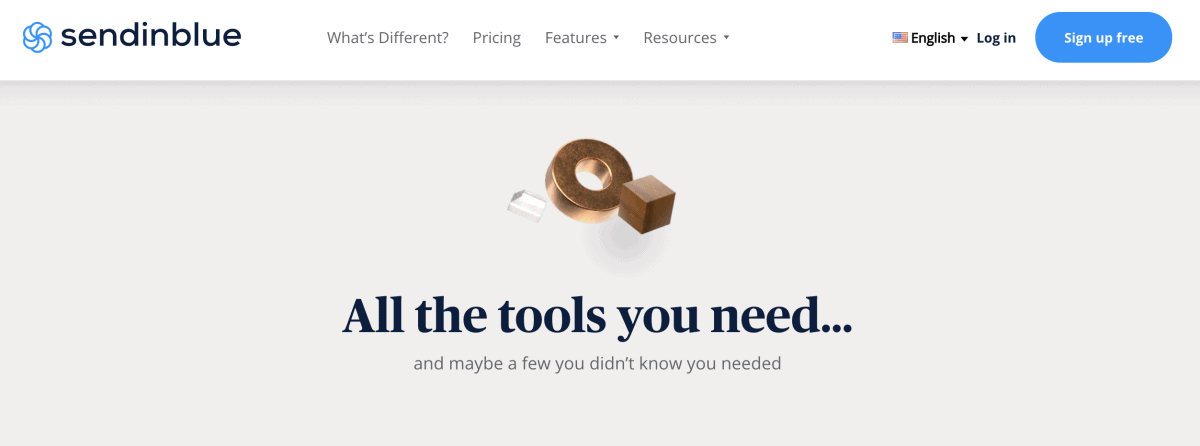
Cruise Course:
50% Cruise Course Commissions
If you would like to become an affiliate of our cruise course please email me at [email protected]. We offer 50% commissions on all sales. To find out more, click here: Cruise Affiliate Program: Cruise Course: How to Cruise For Less.
YouTube Resources:
Stock Videos, Photos, and Sound Effects: Envato Elements
I use Envato Elements for the b-roll footage you’ll see in most of my videos as well as the photos I use for Pinterest. It costs around £15 per month and is well worth it in my opinion. When I added b-roll like this into my YouTube videos I saw my audience retention increase which YouTube definitely likes, plus, it’s just fun.
I also use their sound effects in my videos for things like woosh or pop and I add their stock photos to some of my Pinterest pins.
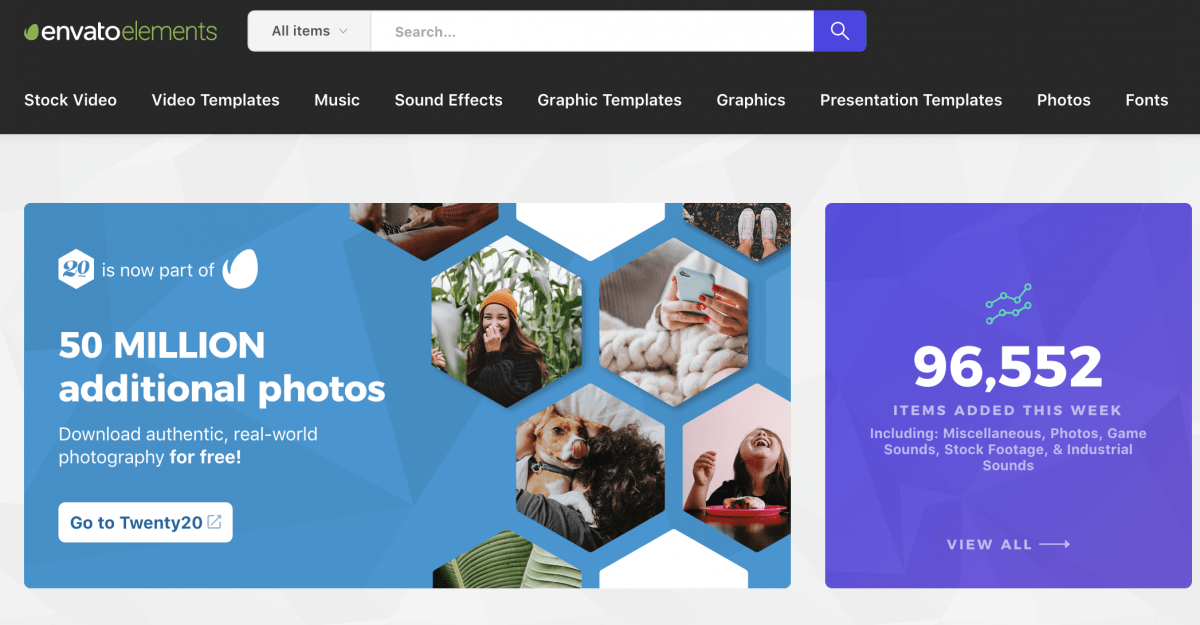
Stock Music: Epidemic Sound
I don’t currently use Epidemic sound just because I don’t really make ‘vlog’ style videos anymore and paying £10 a month for something I was only using once or twice a month seemed very silly. If you are looking for music though Epidemic sound is probably the best place. It’s easy to use, they have loads of music and £10 a month isn’t too bad.
I have had a few ‘copyright strikes’ on Facebook where I’ve used Epidemics music. I just had to appeal each time and say ‘I have paid for the music’ and then Facebook went away. No biggie.
Editing Software: Final Cut Pro
I use final cut pro to edit all of my YouTube videos. I originally used iMovie which was fine but I became frustrated with some of its limitations like only being able to layer two things together. I find final cut pro really easy to use but I’m sure that I only actually know about 10% of the functions. That said, it works!
In my videos you may see graphics like subscribe buttons or sidebars, most of these are plugins bought from FCPEffects. I’m sure that I could make some of these things if I had the time but quite frankly, I don’t. It takes me HOURS to edit my YouTube videos, we’re talking about 8-10 hours for a 10-minute video sometimes so anything that can save me time I appreciate.
Thumbnails/Graphics: Canva
I make all of my thumbnails on Canva. I used the free version of Canva for years which is great but decided recently to upgrade to their paid version. I decided to do this because it gives me access to their stock photo library and tools like being able to resize graphics and remove backgrounds. So far it has been well worth it.
I use Canva to create pins for Pinterest, YouTube thumbnails, and all graphics that you’ll find on my Facebook/Twitter/Instagram.
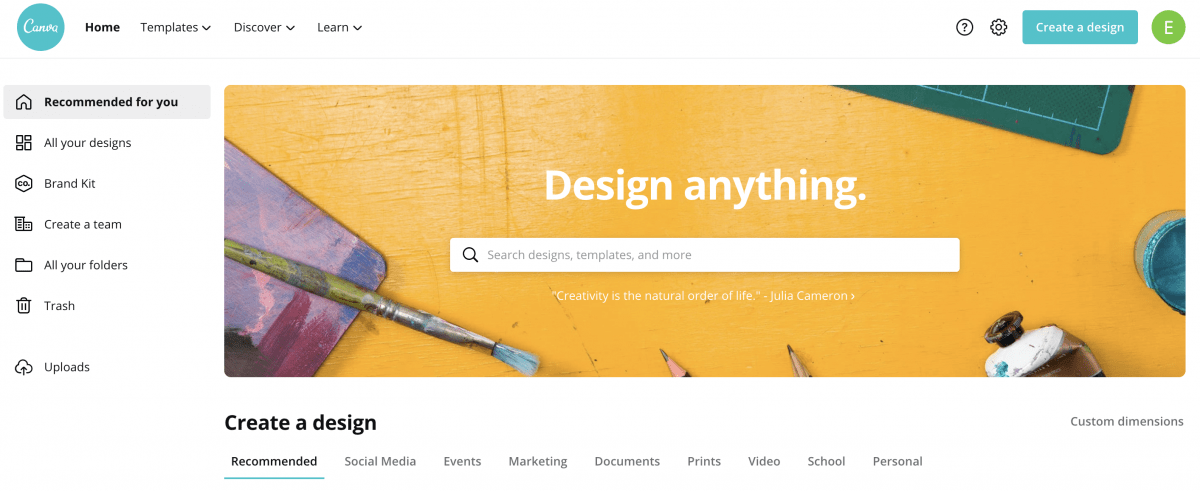
Live Streaming Software: Streamyard
It is completely fine to just press the live button on YouTube and go live but I wanted more functionality so I purchased Streamyard.
Streamyard allows me to put things up on the screen like comments or questions and also allows me to stream on both YouTube and Facebook at the same time.
As far as live streaming software goes it is one of the most basic but that also means one of the easiest to use which is good for me.
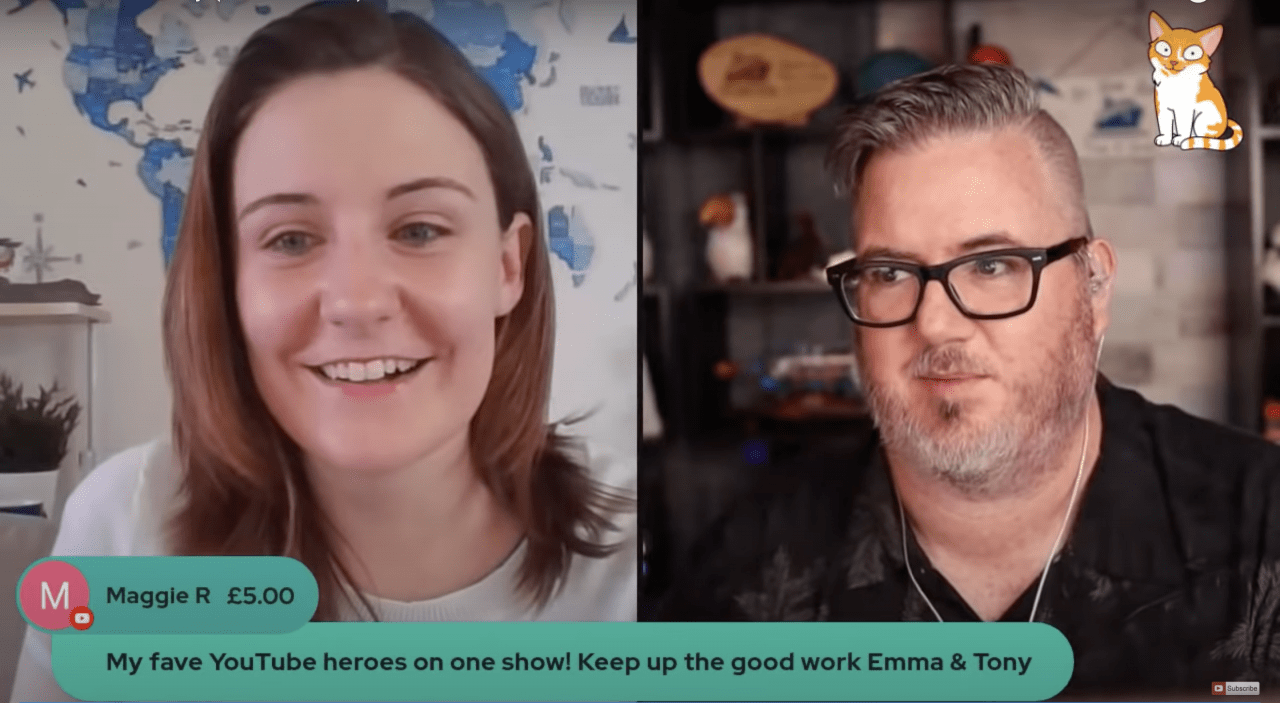
YouTube At Home Camera: Canon M50
I use the Canon M50 to film my YouTube videos. I love it, it’s so easy to use, it’s light, it’s relatively small and pretty much idiot-proof (which is something I definitely need when it comes to cameras).
I don’t really use it when I am on cruises it’s my home studio camera.
Drone Shots
Is it a bird,is it a plane, is it a drone? NO, it’s my Insta360. ![]()
![]()
It’s a very clever camera on a stick that magically edits out the stick. Brilliant for overview travel shots and there are lots of things it can do. ![]()
![]()
If anybody wants one, here’s my link that gets you a free case, stick and some lens covers (affiliate link):
Insta 360 V3
Microphone: Tascam DR-10L
I do have a rode microphone for my Canon m50 but I usually only use it when I forget to use my Tascam Dr-10L. The Tascam records the audio onto it own memory card and I sync this with my video in final cut pro. It’s great for doing voice-overs and ship tours. It is quite expensive but I’m glad that I invested in it and I think it makes the audio sound much better.
Audio with Rode microphone: Here.
Audio with Tascam: Here.
Finances and Accounting:
Note: I am in the UK so this part may not apply if you’re from the US or other countries.
Booking Software: Quickbooks
Before I was a registered business I would use the QuickBooks self-employed app to keep track of my income and expenses. I have a separate bank account for business transactions which makes things a lot easier, the bank account is connected to QuickBooks, and expenses/income is automatically sorted.
I could then download the data when it’s tax return season. Easy peasy.
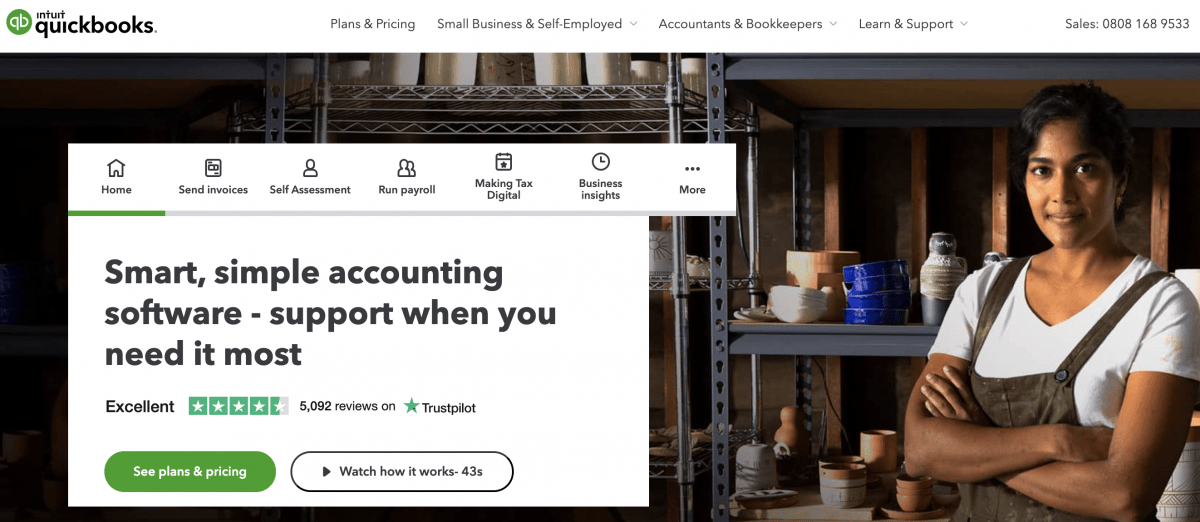
That’s All Folks
If you have any questions about anything mentioned in this post feel free to send me an email at [email protected] or drop me a message on Facebook, Instagram or Twitter.
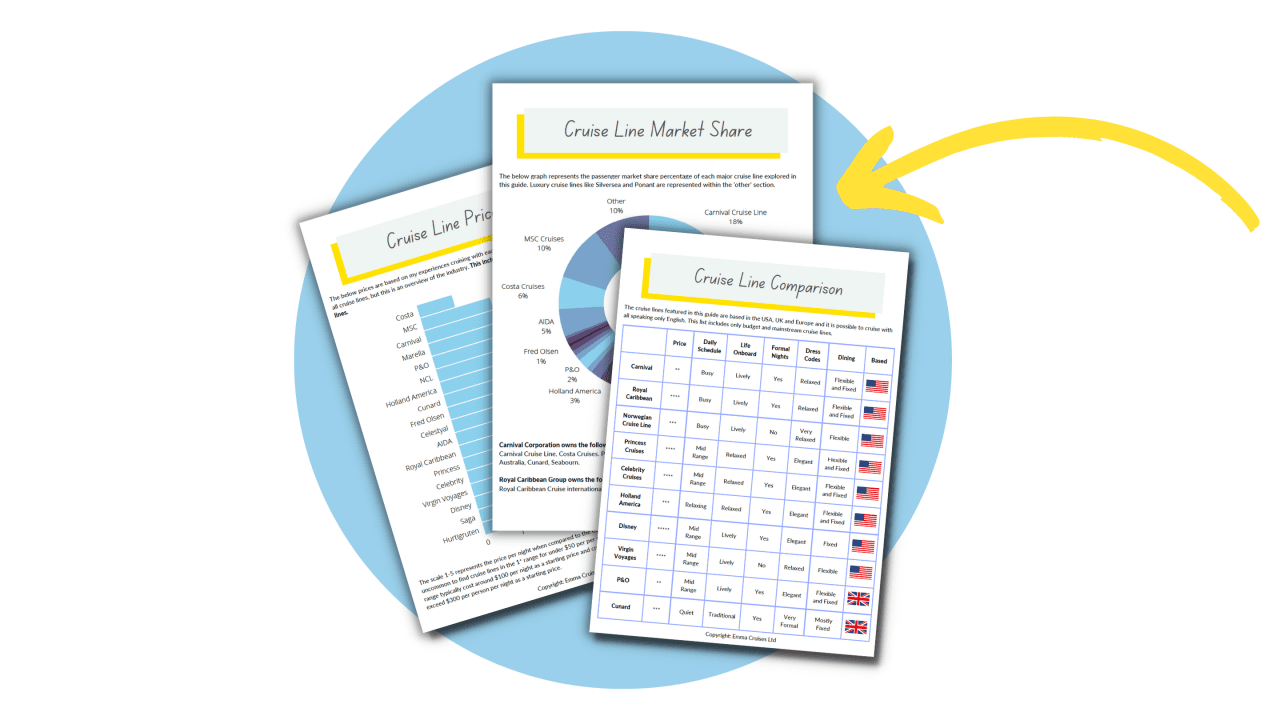
Free Insiders Cruise Line Guide
Ever wondered how the mainstream cruise lines compare? Cruise lines won’t tell you this, but I will.
This FREE guide shows you everything you need to know to find your perfect cruise line.